![图片[1]-告别盲猜:Interactive Feedback MCP Server,让你的AI助手更懂你(Cursor/Cline/Windsurf适用)-🎉数字奇遇🎉](https://www.freeyong.com/wp-content/uploads/2025/06/8143ea530720250603135012.webp)
在AI辅助开发工具(如Cursor, Cline, Windsurf)中使用大语言模型(LLM)时,你是否经常遇到AI助手理解偏差,导致生成错误代码,浪费宝贵的API调用次数? Interactive Feedback MCP Server 就是为你解决这个问题的利器。它通过在AI和用户之间建立一个“人机交互反馈环”,让AI助手在行动前主动向你澄清需求,从而减少错误,节省资源,提高效率。
**Interactive Feedback MCP Server 的核心功能:**
Interactive Feedback MCP Server 作为一个本地运行的服务器,它通过 Model Context Protocol (MCP) 协议,为AI助手提供了一个名为 `interactive_feedback` 的工具。 这个工具允许AI助手在遇到不明确的需求时,暂停生成代码,并弹出一个交互式反馈窗口,直接向你提问或提供预设选项。 你可以即时提供更详细的指令,或要求进行修改。 AI助手收到你的反馈后,会继续完成任务,整个过程都在同一个请求中完成。
**为什么你需要 Interactive Feedback MCP Server?**
* **节省API调用次数:** 在 Cursor 等工具中,每次向LLM发送提示都被视为一个独立的请求,这在迭代模糊指令或纠正误解的输出时会变得非常低效。 Interactive Feedback MCP Server 允许模型暂停并请求澄清,而不是完成请求,从而避免了不必要的API调用。 因为工具调用不计为单独的交互,你可以循环进行多次反馈,而不会消耗额外的请求。
* **减少错误:** 与让AI助手盲目猜测相比,主动澄清可以显著减少错误代码的产生,节省你的调试时间。
* **加快开发周期:** 快速确认比调试错误猜测要快得多,从而加快开发周期。
* **改善协作:** 将单向指令转换为对话,让你始终掌控AI助手的行为。
**如何安装和配置 Interactive Feedback MCP Server?**
1. **安装前提:** 确保你已安装 Python 3.11 或更高版本,以及 uv (Python 包管理器)。 使用以下命令安装 uv:
* Windows: `pip install uv`
* Linux: `curl -LsSf https://astral.sh/uv/install.sh | sh`
* macOS: `brew install uv`
2. **获取代码:** 克隆 GitHub 仓库: `git clone https://github.com/pauoliva/interactive-feedback-mcp.git` 或者下载源代码。
3. **配置:** 将以下配置添加到你的 `claude_desktop_config.json` (Claude Desktop) 或 `mcp.json` (Cursor) 文件中。 **请务必将 `/path/to/interactive-feedback-mcp` 替换为你克隆仓库的实际路径。**
“`json
{
“mcpServers”: {
“interactive-feedback”: {
“command”: “uv”,
“args”: [
“–directory”,
“/path/to/interactive-feedback-mcp”,
“run”,
“server.py”
],
“timeout”: 600,
“autoApprove”: [
“interactive_feedback”
]
}
}
}
“`
4. **添加自定义规则:** 在你的 AI 助手(Cursor Settings > Rules > User Rules)中添加以下规则,以确保 AI 助手在不确定时使用 `interactive_feedback` 工具:
“`
If requirements or instructions are unclear use the tool interactive_feedback to ask clarifying questions to the user before proceeding, do not make assumptions.
Whenever possible, present the user with predefined options through the interactive_feedback MCP tool to facilitate quick decisions.
Whenever you’re about to complete a user request, call the interactive_feedback tool to request user feedback before ending the process. If the feedback is empty you can end the request and don’t call the tool in loop.
“`
**总结:**
Interactive Feedback MCP Server 是一个简单而强大的工具,可以显著改善你在 AI 辅助开发工具中的体验。 通过让 AI 助手主动澄清需求,你可以节省API调用次数,减少错误,加快开发周期,并更好地掌控AI助手的行为。 立即安装并配置 Interactive Feedback MCP Server,让你的AI助手更懂你!
**SEO 关键词:**
Interactive Feedback MCP, Cursor AI, AI 辅助开发
**标签:**
AI 工具, 开发效率, 大语言模型
poliva/interactive-feedback-mcp: Interactive User Feedback MCP
https://github.com/poliva/interactive-feedback-mcp





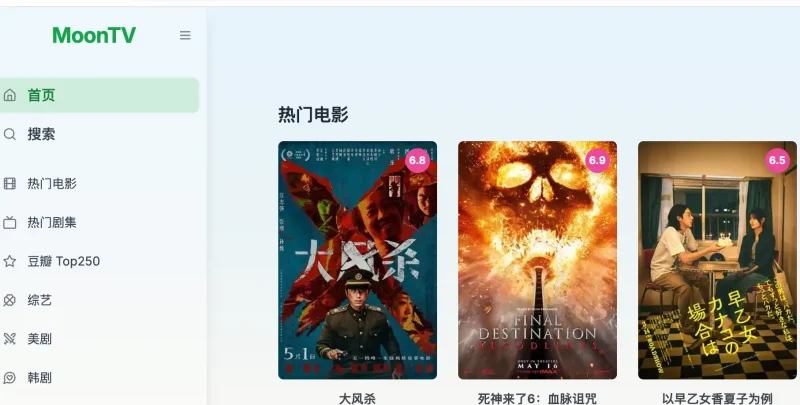



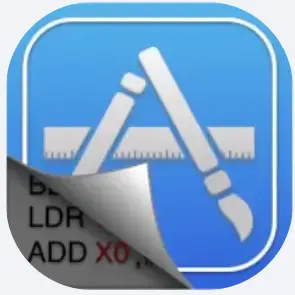
暂无评论内容